Version R3 of the documentation is no longer actively maintained. The site that you are currently viewing is an archived snapshot. For up-to-date documentation, see the latest version.
Package Variant Controller
Why
When deploying workloads across large fleets of clusters, it is often necessary to modify the workload configuration for a specific cluster. Additionally, those workloads may evolve over time with security or other patches that require updates. Configuration as Data in general and Package Orchestration in particular can assist in this. However, they are still centered around manual, one-by-one hydration and configuration of a workload.
This proposal introduces concepts and a set of resources for automating the creation and lifecycle management of package variants. These are designed to address several different dimensions of scalability:
- Number of different workloads for a given cluster
- Number of clusters across which those workloads are deployed
- Different types or characteristics of those clusters
- Complexity of the organizations deploying those workloads
- Changes to those workloads over time
See Also
- Package Orchestration
- #3347 Bulk package creation
- #3243 Support bulk package upgrades
- #3488 Porch: BaseRevision controller aka Fan Out controller - but more
- Managing Package Revisions
- Porch UpstreamPolicy Resource API
Core Concepts
For this solution, “workloads” are represented by packages. “Package” is a more general concept, being an arbitrary bundle of resources, and therefore is sufficient to solve the originally stated problem.
The basic idea here is to introduce a PackageVariant resource that manages the derivation of a variant of a package from
the original source package, and to manage the evolution of that variant over time. This effectively automates the
human-centered process for variant creation one might use with kpt:
- Clone an upstream package locally
- Make changes to the local package, setting values in resources and executing KRM functions
- Push the package to a new repository and tag it as a new version
Similarly, PackageVariant can manage the process of updating a package when a new version of the upstream package is
published. In the human-centered workflow, a user would use kpt pkg update to pull in changes to their derivative
package. When using a PackageVariant resource, the change would be made to the upstream specification in the resource,
and the controller would propose a new Draft package reflecting the outcome of kpt pkg update.
By automating this process, we open up the possibility of performing systematic changes that tie back to our different dimensions of scalability. We can use data about the specific variant we are creating to lookup additional context in the Porch cluster, and copy that information into the variant. That context is a well-structured resource, not simply key/value pairs. KRM functions within the package can interpret the resource, modifying other resources in the package accordingly. The context can come from multiple sources that vary differently along those dimensions of scalability. For example, one piece of information may vary by region, another by individual site, another by cloud provider, and yet another based on whether we are deploying to development, staging, or production. By utilizing resources in the Porch cluster as our input model, we can represent this complexity in a manageable model that is reused across many packages, rather than scattered in package-specific templates or key/value pairs without any structure. KRM functions, also reused across packages but configured as needed for the specific package, are used to interpret the resources within the package. This decouples authoring of the packages, creation of the input model, and deploy-time use of that input model within the packages, allowing those activities to be performed by different teams or organizations.
We refer to the mechanism described above as configuration injection. It enables dynamic, context-aware creation of
variants. Another way to think about it is as a continuous reconciliation, much like other Kubernetes controllers. In
this case, the inputs are a parent package P and a context C (which may be a collection of many independent
resources), with the output being the derived package D. When a new version of C is created by updates to in-cluster
resources, we get a new revision of D, customized based upon the updated context. Similarly, the user (or an
automation) can monitor for new versions of P; when one arrives, the PackageVariant can be updated to point to that
new version, resulting in a newly proposed Draft of D, updated to reflect the upstream changes. This will be explained
in more detail below.
This proposal also introduces a way to “fan-out”, or create multiple PackageVariant resources declaratively based upon a list or selector, with the PackageVariantSet resource. This is combined with the injection mechanism to enable generation of large sets of variants that are specialized to a particular target repository, cluster, or other resource.
Basic Package Cloning
The PackageVariant resource controls the creation and lifecycle of a variant of a package. That is, it defines the original (upstream) package, the new (downstream) package, and the changes (mutations) that need to be made to transform the upstream into the downstream. It also allows the user to specify policies around adoption, deletion, and update of package revisions that are under the control of the package variant controller.
The simple clone operation is shown in Figure 1.
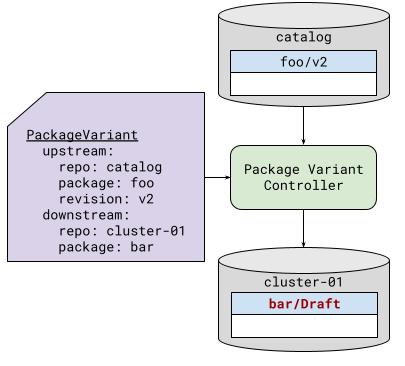 |
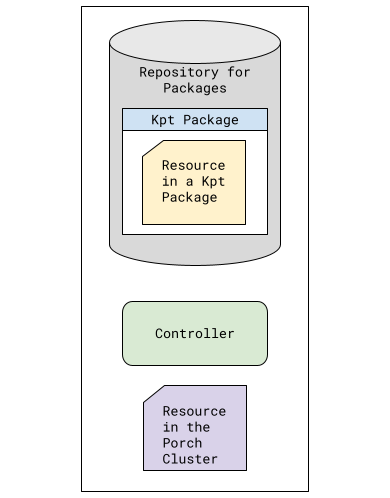 |
|---|---|
| Figure 1: Basic Package Cloning | Legend |
Note
Proposal and approval are not handled by the package variant controller. Those are left to humans or other controllers. The exception is the proposal of deletion (there is no concept of a “Draft” deletion), which the package variant control will do, depending upon the specified deletion policy.PackageRevision Metadata
The package variant controller utilizes Porch APIs. This means that it is not just doing a clone operation, but in
fact creating a Porch PackageRevision resource. In particular, that resource can contain Kubernetes metadata that is
not part of the package as stored in the repository.
Some of that metadata is necessary for the management of the PackageRevision by the package variant controller - for example, the owner reference indicating which PackageVariant created the PackageRevision. These are not under the user’s control. However, the PackageVariant resource does make the annotations and labels of the PackageRevision available as values that may be controlled during the creation of the PackageRevision. This can assist in additional automation workflows.
Introducing Variance
Just cloning is not that interesting, so the PackageVariant resource also allows you to control various ways of mutating the original package to create the variant.
Package Context1
Every kpt package that is fetched with --for-deployment will contain a ConfigMap called kptfile.kpt.dev.
Analogously, when Porch creates a package in a deployment repository, it will create this ConfigMap, if it does not
already exist. Kpt (or Porch) will automatically add a key name to the ConfigMap data, with the value of the package
name. This ConfigMap can then be used as input to functions in the Kpt function pipeline.
This process holds true for package revisions created via the package variant controller as well. Additionally, the author of the PackageVariant resource can specify additional key-value pairs to insert into the package context, as shown in Figure 2.
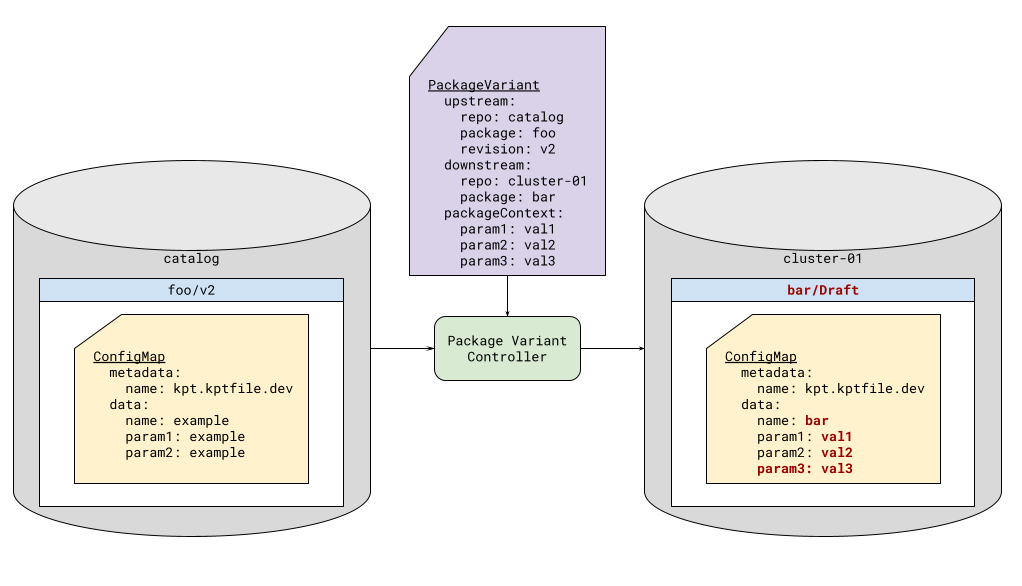 |
|---|
| *Figure 2: Package Context Mutation * |
While this is convenient, it can be easily abused, leading to over-parameterization. The preferred approach is configuration injection, as described below, since it allows inputs to adhere to a well-defined, reusable schema, rather than simple key/value pairs.
Kptfile Function Pipeline Editing2
In the manual workflow, one of the ways we edit packages is by running KRM functions imperatively. PackageVariant offers
a similar capability, by allowing the user to add functions to the beginning of the downstream package Kptfile
mutators pipeline. These functions will then execute before the functions present in the upstream pipeline. It is not
exactly the same as running functions imperatively, because they will also be run in every subsequent execution of the
downstream package function pipeline. But it can achieve the same goals.
For example, consider an upstream package that includes a Namespace resource. In many organizations, the deployer of the
workload may not have the permissions to provision cluster-scoped resources like namespaces. This means that they would
not be able to use this upstream package without removing the Namespace resource (assuming that they only have access to
a pipeline that deploys with constrained permissions). By adding a function that removes Namespace resources, and a call
to set-namespace, they can take advantage of the upstream package.
Similarly, the Kptfile pipeline editing feature provides an easy mechanism for the deployer to create and set the namespace if their downstream package application pipeline allows it, as seen in Figure 3.3
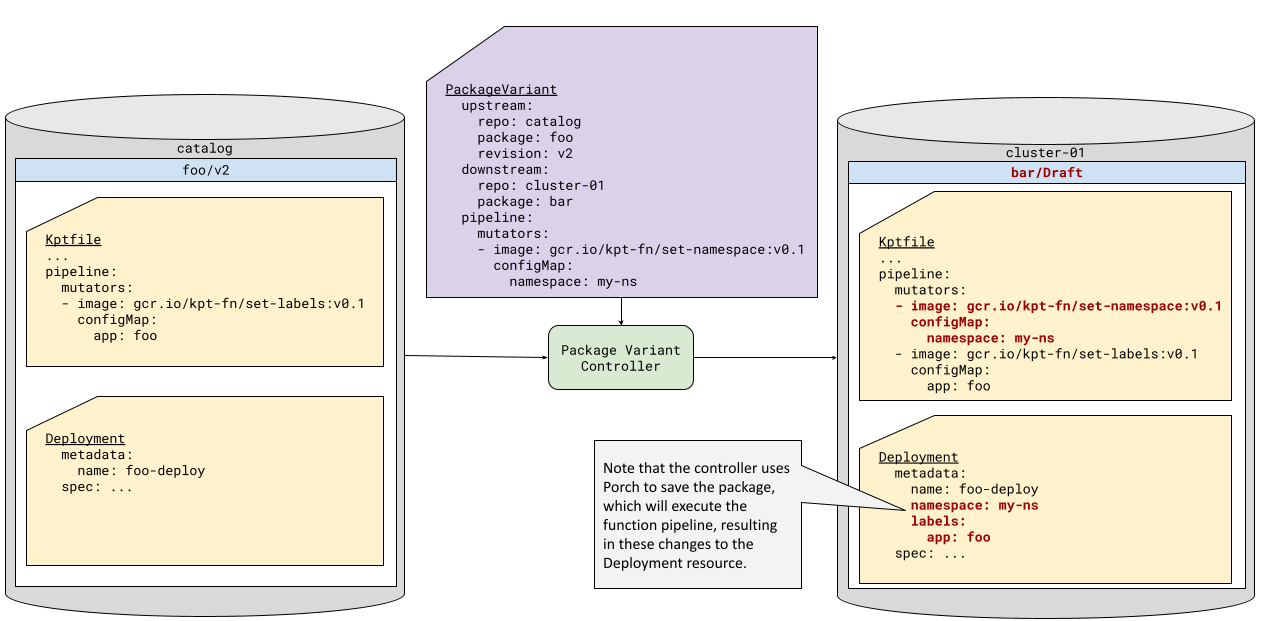 |
|---|
| *Figure 3: Kptfile Function Pipeline Editing * |
Configuration Injection2
Adding values to the package context or functions to the pipeline works for configuration that is under the control of the creator of the PackageVariant resource. However, in more advanced use cases, we may need to specialize the package based upon other contextual information. This particularly comes into play when the user deploying the workload does not have direct control over the context in which it is being deployed. For example, one part of the organization may manage the infrastructure - that is, the cluster in which we are deploying the workload - and another part the actual workload. We would like to be able to pull in inputs specified by the infrastructure team automatically, based the cluster to which we are deploying the workload, or perhaps the region in which that cluster is deployed.
To facilitate this, the package variant controller can “inject” configuration directly into the package. This means it will use information specific to this instance of the package to lookup a resource in the Porch cluster, and copy that information into the package. Of course, the package has to be ready to receive this information. So, there is a protocol for facilitating this dance:
- Packages may contain resources annotated with
kpt.dev/config-injection - Often, these will also be
config.kubernetes.io/local-configresources, as they are likely just used by local functions as input. But this is not mandatory. - The package variant controller will look for any resource in the Kubernetes cluster matching the Group, Version, and Kind of the package resource, and satisfying the injection selector.
- The package variant controller will copy the
specfield from the matching in-cluster resource to the in-package resource, or thedatafield in the case of a ConfigMap.
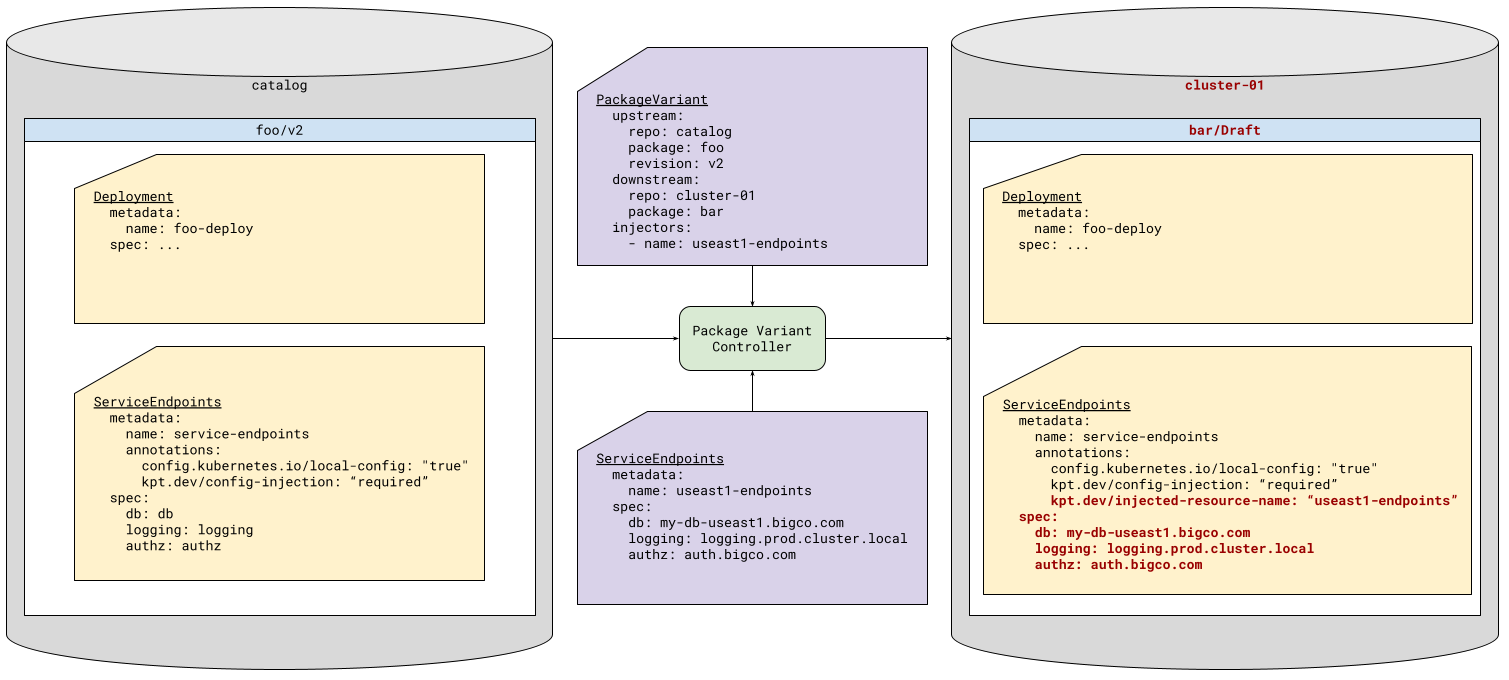 |
|---|
| Figure 4: Configuration Injection |
Note
Because we are injecting data from the Kubernetes cluster, we can also monitor that data for changes. For each resource we inject, the package variant controller will establish a Kubernetes “watch” on the resource (or perhaps on the collection of such resources). A change to that resource will result in a new Draft package with the updated configuration injected.There are a number of additional details that will be described in the detailed design below, along with the specific API definition.
Lifecycle Management
Upstream Changes
The package variant controller allows you to specific a specific upstream package revision to clone, or you can specify a floating tag4.
If you specify a specific upstream revision, then the downstream will not be changed unless the PackageVariant resource
itself is modified to point to a new revision. That is, the user must edit the PackageVariant, and change the upstream
package reference. When that is done, the package variant controller will update any existing Draft package under its
ownership by doing the equivalent of a kpt pkg update to update the downstream to be based upon the new upstream
revision. If a Draft does not exist, then the package variant controller will create a new Draft based on the current
published downstream, and apply the kpt pkg update. This updated Draft must then be proposed and approved like any
other package change.
If a floating tag is used, then explicit modification of the PackageVariant is not needed. Rather, when the floating tag is moved to a new tagged revision of the upstream package, the package revision controller will notice and automatically propose and update to that revision. For example, the upstream package author may designate three floating tags: stable, beta, and alpha. The upstream package author can move these tags to specific revisions, and any PackageVariant resource tracking them will propose updates to their downstream packages.
Adoption and Deletion Policies
When a PackageVariant resource is created, it will have a particular repository and package name as the downstream. The adoption policy controls whether the package variant controller takes over an existing package with that name, in that repository.
Analogously, when a PackageVariant resource is deleted, a decision must be made about whether or not to delete the downstream package. This is controlled by the deletion policy.
Fan Out of Variant Generation5
When used with a single package, the package variant controller mostly helps us handle the time dimension - producing new versions of a package as the upstream changes, or as injected resources are updated. It can also be useful for automating common, systematic changes made when bringing an external package into an organization, or an organizational package into a team repository.
That is useful, but not extremely compelling by itself. More interesting is when we use PackageVariant as a primitive for automations that act on other dimensions of scale. That means writing controllers that emit PackageVariant resources. For example, we can create a controller that instantiates a PackageVariant for each developer in our organization, or we can create a controller to manage PackageVariants across environments. The ability to not only clone a package, but make systematic changes to that package enables flexible automation.
Workload controllers in Kubernetes are a useful analogy. In Kubernetes, we have different workload controllers such as Deployment, StatefulSet, and DaemonSet. Ultimately, all of these result in Pods; however, the decisions about what Pods to create, how to schedule them across Nodes, how to configure those Pods, and how to manage those Pods as changes happen are very different with each workload controller. Similarly, we can build different controllers to handle different ways in which we want to generate PackageRevisions. The PackageVariant resource provides a convenient primitive for all of those controllers, allowing a them to leverage a range of well-defined operations to mutate the packages as needed.
A common need is the ability to generate many variants of a package based on a simple list of some entity. Some examples include generating package variants to spin up development environments for each developer in an organization; instantiating the same package, with slight configuration changes, across a fleet of clusters; or instantiating some package per customer.
The package variant set controller is designed to fill this common need. This controller consumes PackageVariantSet resources, and outputs PackageVariant resources. The PackageVariantSet defines:
- the upstream package
- targeting criteria
- a template for generating one PackageVariant per target
Three types of targeting are supported:
- An explicit list of repositories and package names
- A label selector for Repository objects
- An arbitrary object selector
Rules for generating a PackageVariant are associated with a list of targets using a template. That template can have explicit values for various PackageVariant fields, or it can use Common Expression Language (CEL) expressions to specify the field values.
Figure 5 shows an example of creating PackageVariant resources based upon the explicitly list of repositories. In this
example, for the cluster-01 and cluster-02 repositories, no template is defined the resulting PackageVariants;
it simply takes the defaults. However, for cluster-03, a template is defined to change the downstream package name to
bar.
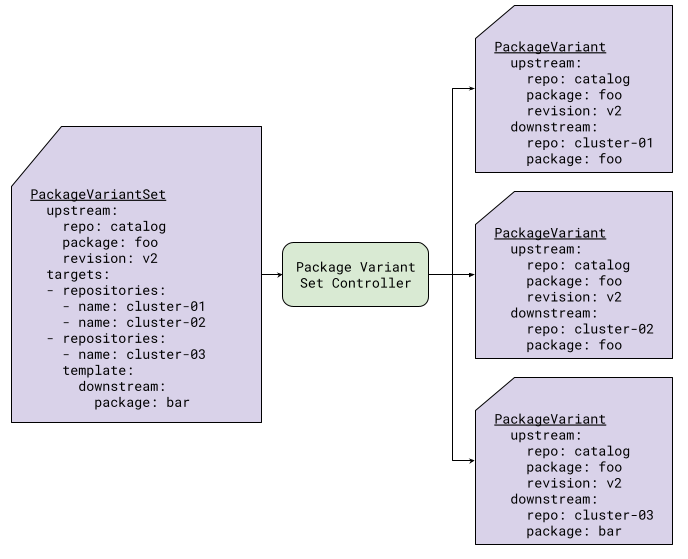 |
|---|
| Figure 5: PackageVariantSet with Repository List |
It is also possible to target the same package to a repository more than once, using different names. This is useful,
for example, if the package is used to provision namespaces and you would like to provision many namespaces in the same
cluster. It is also useful if a repository is shared across multiple clusters. In Figure 6, two PackageVariant
resources for creating the foo package in the repository cluster-01 are generated, one for each listed package name.
Since no packageNames field is listed for cluster-02, only one instance is created for that repository.
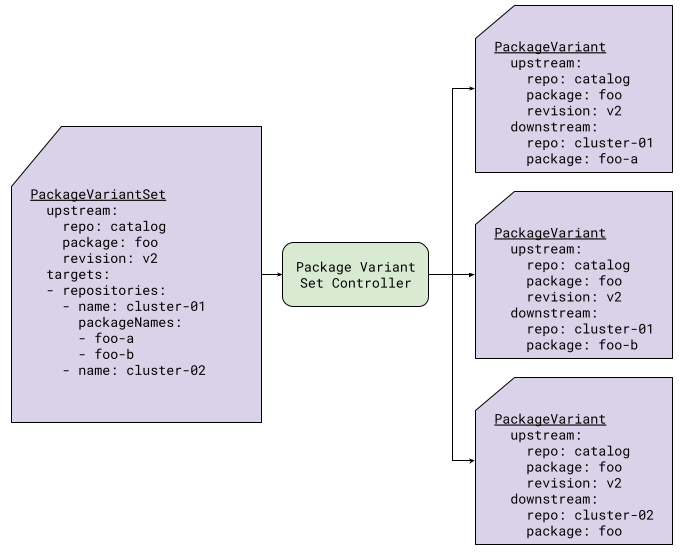 |
|---|
| Figure 6: PackageVariantSet with Package List |
Figure 7 shows an example that combines a repository label selector with configuration injection that various based upon the target. The template for the PackageVariant includes a CEL expression for the one of the injectors, so that the injection varies systematically based upon attributes of the target.
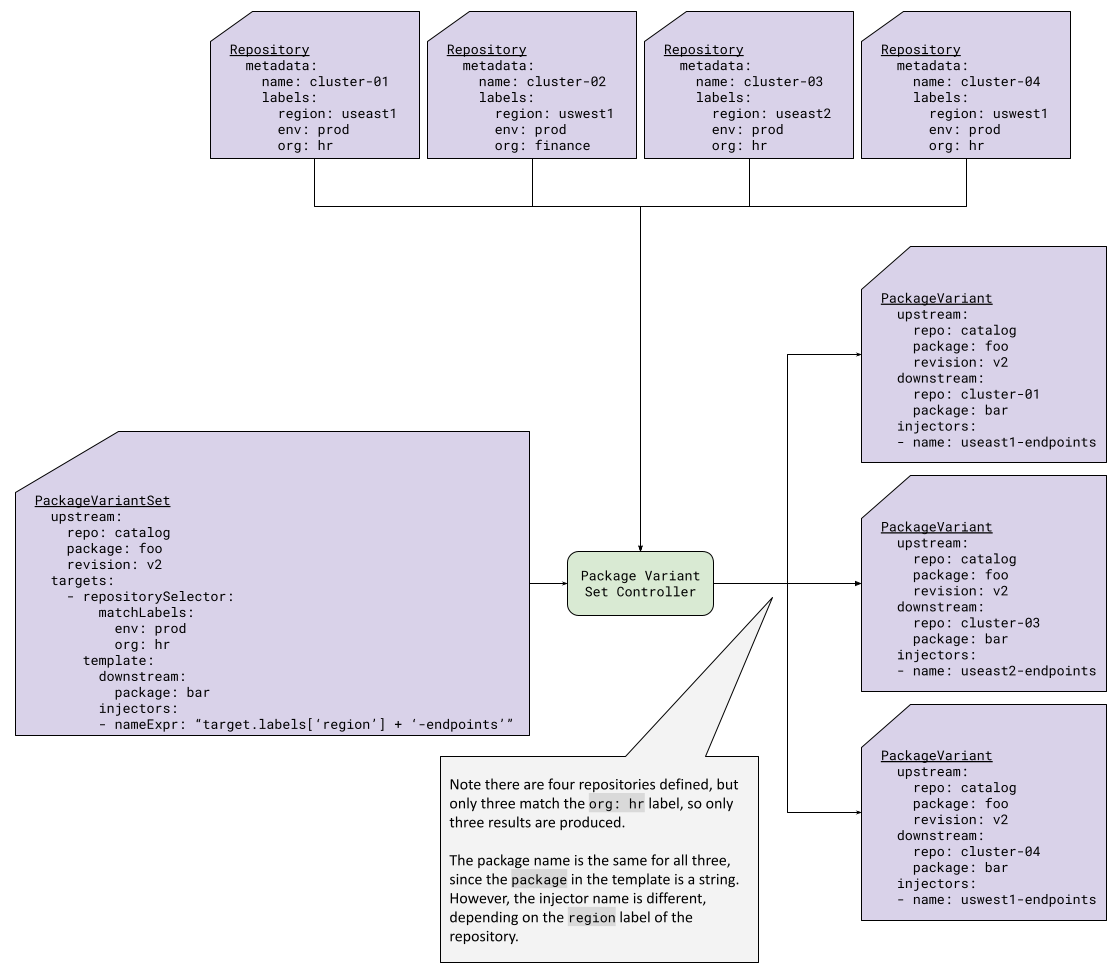 |
|---|
| Figure 7: PackageVariantSet with Repository Selector |
Detailed Design
PackageVariant API
The Go types below defines the PackageVariantSpec.
type PackageVariantSpec struct {
Upstream *Upstream `json:"upstream,omitempty"`
Downstream *Downstream `json:"downstream,omitempty"`
AdoptionPolicy AdoptionPolicy `json:"adoptionPolicy,omitempty"`
DeletionPolicy DeletionPolicy `json:"deletionPolicy,omitempty"`
Labels map[string]string `json:"labels,omitempty"`
Annotations map[string]string `json:"annotations,omitempty"`
PackageContext *PackageContext `json:"packageContext,omitempty"`
Pipeline *kptfilev1.Pipeline `json:"pipeline,omitempty"`
Injectors []InjectionSelector `json:"injectors,omitempty"`
}
type Upstream struct {
Repo string `json:"repo,omitempty"`
Package string `json:"package,omitempty"`
Revision string `json:"revision,omitempty"`
}
type Downstream struct {
Repo string `json:"repo,omitempty"`
Package string `json:"package,omitempty"`
}
type PackageContext struct {
Data map[string]string `json:"data,omitempty"`
RemoveKeys []string `json:"removeKeys,omitempty"`
}
type InjectionSelector struct {
Group *string `json:"group,omitempty"`
Version *string `json:"version,omitempty"`
Kind *string `json:"kind,omitempty"`
Name string `json:"name"`
}
Basic Spec Fields
The Upstream and Downstream fields specify the source package and destination repository and package name. The
Repo fields refer to the names Porch Repository resources in the same namespace as the PackageVariant resource.
The Downstream does not contain a revision, because the package variant controller will only create Draft packages.
The Revision of the eventual PackageRevision resource will be determined by Porch at the time of approval.
The Labels and Annotations fields list metadata to include on the created PackageRevision. These values are set
only at the time a Draft package is created. They are ignored for subsequent operations, even if the PackageVariant
itself has been modified. This means users are free to change these values on the PackageRevision; the package variant
controller will not touch them again.
AdoptionPolicy controls how the package variant controller behaves if it finds an existing PackageRevision Draft
matching the Downstream. If the AdoptionPolicy is adoptExisting, then the package variant controller will
take ownership of the Draft, associating it with this PackageVariant. This means that it will begin to reconcile the
Draft, just as if it had created it in the first place. An AdoptionPolicy of adoptNone (the default) will simply
ignore any matching Drafts that were not created by the controller.
DeletionPolicy controls how the package variant controller behaves with respect to PackageRevisions that it has
created when the PackageVariant resource itself is deleted. A value of delete (the default) will delete the
PackageRevision (potentially removing it from a running cluster, if the downstream package has been deployed). A value
of orphan will remove the owner references and leave the PackageRevisions in place.
Package Context Injection
PackageVariant resource authors may specify key-value pairs in the spec.packageContext.data field of the resource.
These key-value pairs will be automatically added to the data of the kptfile.kpt.dev ConfigMap, if it exists.
Specifying the key name is invalid and must fail validation of the PackageVariant. This key is reserved for kpt or
Porch to set to the package name. Similarly, package-path is reserved and will result in an error.
The spec.packageContext.removeKeys field can also be used to specify a list of keys that the package variant
controller should remove from the data field of the kptfile.kpt.dev ConfigMap.
When creating or updating a package, the package variant controller will ensure that:
- The
kptfile.kpt.devConfigMap exists, failing if not - All of the key-value pairs in
spec.packageContext.dataexist in thedatafield of the ConfigMap. - None of the keys listed in
spec.packageContext.removeKeysexist in the ConfigMap.
Note
If a user adds a key via PackageVariant, then changes the PackageVariant to no longer add that key, it will NOT be removed automatically, unless the user also lists the key in theremoveKeys list. This avoids the need to track
which keys were added by PackageVariant.
Similarly, if a user manually adds a key in the downstream that is also listed in the removeKeys field, the package
variant controller will remove that key the next time it needs to update the downstream package. There will be no
attempt to coordinate “ownership” of these keys.
If the controller is unable to modify the ConfigMap for some reason, this is considered an error and should prevent
generation of the Draft. This will result in the condition Ready being set to False.
Kptfile Function Pipeline Editing
PackageVariant resource creators may specify a list of KRM functions to add to the beginning of the Kptfile’s pipeline.
These functions are listed in the field spec.pipeline, which is a
Pipeline,
just as in the Kptfile. The user can therefore prepend both validators and mutators.
Functions added in this way are always added to the beginning of the Kptfile pipeline. In order to enable management
of the list on subsequent reconciliations, functions added by the package variant controller will use the Name field
of the
Function.
In the Kptfile, each function will be named as the dot-delimited concatenation of PackageVariant, the name of the
PackageVariant resource, the function name as specified in the pipeline of the PackageVariant resource (if present), and
the positional location of the function in the array.
For example, if the PackageVariant resource contains:
apiVersion: config.porch.kpt.dev/v1alpha1
kind: PackageVariant
metadata:
namespace: default
name: my-pv
spec:
...
pipeline:
mutators:
- image: gcr.io/kpt-fn/set-namespace:v0.1
configMap:
namespace: my-ns
name: my-func
- image: gcr.io/kpt-fn/set-labels:v0.1
configMap:
app: foo
Then the resulting Kptfile will have these two entries prepended to its mutators list:
pipeline:
mutators:
- image: gcr.io/kpt-fn/set-namespace:v0.1
configMap:
namespace: my-ns
name: PackageVariant.my-pv.my-func.0
- image: gcr.io/kpt-fn/set-labels:v0.1
configMap:
app: foo
name: PackageVariant.my-pv..1
During subsequent reconciliations, this allows the controller to identify the functions within its control, remove them all, and re-add them based on its updated content. By including the PackageVariant name, we enable chains of PackageVariants to add functions, so long as the user is careful about their choice of resource names and avoids conflicts.
If the controller is unable to modify the Pipeline for some reason, this is considered an error and should prevent
generation of the Draft. This will result in the condition Ready being set to False.
Configuration Injection Details
As described
above, configuration injection is a process whereby in-package resources are
matched to in-cluster resources, and the spec of the in-cluster resources is copied to the in-package resource.
Configuration injection is controlled by a combination of in-package resources with annotations, and injectors
(also known as injection selectors) defined on the PackageVariant resource. Package authors control the injection
points they allow in their packages, by flagging specific resources as injection points with an annotation. Creators
of the PackageVariant resource specify how to map in-cluster resources to those injection points using the injection
selectors. Injection selectors are defined in the spec.injectors field of the PackageVariant. This field is an ordered
array of structs containing a GVK (group, version, kind) tuple as separate fields, and name. Only the name is required.
To identify a match, all fields present must match the in-cluster object, and all GVK fields present must match the
in-package resource. In general the name will not match the in-package resource; this is discussed in more detail below.
The annotations, along with the GVK of the annotated resource, allow a package to “advertise” the injections it can accept and understand. These injection points effectively form a configuration API for the package, and the injection selectors provide a way for the PackageVariant author to specify the inputs for those APIs from the possible values in the management cluster. If we define those APIs carefully, they can be used across many packages; since they are KRM resources, we can apply versioning and schema validation to them as well. This creates a more maintainable, automatable set of APIs for package customization than simple key/value pairs.
As an example, we may define a GVK that contains service endpoints that many applications use. In each application package, we would then include an instance of that resource, say called “service-endpoints”, and configure a function to propagate the values from that resource to others within our package. As those endpoints may vary by region, in our Porch cluster we can create an instance of this GVK for each region: “useast1-service-endpoints”, “useast2-service-endpoints”, “uswest1-service-endpoints”, etc. When we instantiate the PackageVariant for a cluster, we want to inject the resource corresponding to the region in which the cluster exists. Thus, for each cluster we will create a PackageVariant resource pointing to the upstream package, but with injection selector name values that are specific to the region for that cluster.
It is important to realize that the name of the in-package resource and the in-cluster resource need not match. In fact, it would be an unusual coincidence if they did match. The names in the package are the same across PackageVariants using that upstream, but we want to inject different resources for each one such PackageVariant. We also do not want to change the name in the package, because it likely has meaning within the package and will be used by functions in the package. Also, different owners control the names of the in-package and in-cluster resources. The names in the package are in the control of the package author. The names in the cluster are in the control of whoever populates the cluster (for example, some infrastructure team). The selector is the glue between them, and is in control of the PackageVariant resource creator.
The GVK on the other hand, has to be the same for the in-package resource and the in-cluster resource, because it tells us the API schema for the resource. Also, the namespace of the in-cluster object needs to be the same as the PackageVariant resource, or we could leak resources from namespaces to which our PackageVariant user does not have access.
With that understanding, the injection process works as follows:
-
The controller will examine all in-package resources, looking for those with an annotation named
kpt.dev/config-injection, with one of the following values:requiredoroptional. We will call these “injection points”. It is the responsibility of the package author to define these injection points, and to specify which are required and which are optional. Optional injection points are a way of specifying default values. -
For each injection point, a condition will be created in the downstream PackageRevision, with ConditionType set to the dot-delimited concatenation of
config.injection, with the in-package resource kind and name, and the value set toFalse. Note that since the package author controls the name of the resource, kind and name are sufficient to disambiguate the injection point. We will call this ConditionType the injection point ConditionType". -
For each required injection point, the injection point ConditionType will be added to the PackageRevision
readinessGatesby the package variant controller. Optional injection points’ ConditionTypes must not be added to thereadinessGatesby the package variant controller, but humans or other actors may do so at a later date, and the package variant controller should not remove them on subsequent reconciliations. Also, this relies uponreadinessGatesgating publishing the package to a deployment repository, but not gating publishing to a blueprint repository. -
The injection processing will proceed as follows. For each injection point:
-
The controller will identify all in-cluster objects in the same namespace as the PackageVariant resource, with GVK matching the injection point (the in-package resource). If the controller is unable to load this objects (e.g., there are none and the CRD is not installed), the injection point ConditionType will be set to
False, with a message indicating that the error, and processing proceeds to the next injection point. Note that foroptionalinjection this may be an acceptable outcome, so it does not interfere with overall generation of the Draft. -
The controller will look through the list of injection selectors in order and checking if any of the in-cluster objects match the selector. If so, that in-cluster object is selected, and processing of the list of injection selectors stops. Note that the namespace is set based upon the PackageVariant resource, the GVK is set based upon the in-package resource, and all selectors require name. Thus, at most one match is possible for any given selector. Also note that all fields present in the selector must match the in-cluster resource, and only the GVK fields present in the selector must match the in-package resource.
-
If no in-cluster object is selected, the injection point ConditionType will be set to
Falsewith a message that no matching in-cluster resource was found, and processing proceeds to the next injection point. -
If a matching in-cluster object is selected, then it is injected as follows:
- For ConfigMap resources, the
datafield from the in-cluster resource is copied to thedatafield of the in-package resource (the injection point), overwriting it. - For other resource types, the
specfield from the in-cluster resource is copied to thespecfield of the in-package resource (the injection point), overwriting it. - An annotation with name
kpt.dev/injected-resource-nameand value set to the name of the in-cluster resource is added (or overwritten) in the in-package resource.
- For ConfigMap resources, the
-
If the the overall injection cannot be completed for some reason, or if any of the below problems exist in the upstream package, it is considered an error and should prevent generation of the Draft:
- There is a resource annotated as an injection point but having an invalid annotation value (i.e., other than
requiredoroptional). - There are ambiguous condition types due to conflicting GVK and name values. These must be disambiguated in the upstream package, if so.
This will result in the condition Ready being set to False.
Note
Whether or not allrequired injection points are fulfilled does not affect the PackageVariant conditions,
only the PackageRevision conditions.
A Further Note on Selectors
By allowing the use of GVK, not just name, in the selector, more precision in selection is enabled. This is a
way to constrain the injections that will be done. That is, if the package has 10 different objects with
config-injection annotation, the PackageVariant could say it only wants to replace certain GVKs, allowing better
control.
Consider, for example, if the cluster contains these resources:
- GVK1 foo
- GVK1 bar
- GVK2 foo
- GVK2 bar
If we could only define injection selectors based upon name, it would be impossible to ever inject one GVK with foo
and another with bar. Instead, by using GVK, we can accomplish this with a list of selectors like:
- GVK1 foo
- GVK2 bar
That said, often name will be sufficiently unique when combined with the in-package resource GVK, and so making the selector GVK optional is more convenient. This allows a single injector to apply to multiple injection points with different GVKs.
Order of Mutations
During creation, the first thing the controller does is clone the upstream package to create the downstream package.
For update, first note that changes to the downstream PackageRevision can be triggered for several different reasons:
- The PackageVariant resource is updated, which could change any of the options for introducing variance, or could also change the upstream package revision referenced.
- A new revision of the upstream package has been selected due to a floating tag change, or due to a force retagging of the upstream.
- An injected in-cluster object is updated.
The downstream PackageRevision may have been updated by humans or other automation actors since creation, so we cannot
simply recreate the downstream PackageRevision from scratch when one of these changes happens. Instead, the controller
must maintain the later edits by doing the equivalent of a kpt pkg update, in the case of changes to the upstream for
any reason. Any other changes require reapplication of the PackageVariant functionality. With that understanding, we can
see that the controller will perform mutations on the downstream package in this order, for both creation and update:
-
Create (via Clone) or Update (via
kpt pkg updateequivalent)- This is done by the Porch server, not by the package variant controller directly.
- This means that Porch will run the Kptfile pipeline after clone or update.
-
Package variant controller applies configured mutations
- Package Context Injections
- Kptfile KRM Function Pipeline Additions/Changes
- Config Injection
-
Package variant controller saves the PackageRevision and PackageRevisionResources.
- Porch server executes the Kptfile pipeline
The package variant controller mutations edit resources (including the Kptfile), based on the contents of the PackageVariant and the injected in-cluster resources, but cannot affect one another. The results of those mutations throughout the rest of the package is materialized by the execution of the Kptfile pipeline during the save operation.
PackageVariant Status
PackageVariant sets the following status conditions:
Stalledis set to True if there has been a failure that most likely requires user intervention.Readyis set to True if the last reconciliation successfully produced an up-to-date Draft.
The PackageVariant resource will also contain a DownstreamTargets field, containing a list of downstream Draft and
Proposed PackageRevisions owned by this PackageVariant resource, or the latest Published PackageRevision if there
are none in Draft or Proposed state. Typically, there is only a single Draft, but use of the adopt value for
AdoptionPolicy could result in multiple Drafts being owned by the same PackageVariant.
PackageVariantSet API5
The Go types below defines the PackageVariantSetSpec.
// PackageVariantSetSpec defines the desired state of PackageVariantSet
type PackageVariantSetSpec struct {
Upstream *pkgvarapi.Upstream `json:"upstream,omitempty"`
Targets []Target `json:"targets,omitempty"`
}
type Target struct {
// Exactly one of Repositories, RepositorySeletor, and ObjectSelector must be
// populated
// option 1: an explicit repositories and package names
Repositories []RepositoryTarget `json:"repositories,omitempty"`
// option 2: a label selector against a set of repositories
RepositorySelector *metav1.LabelSelector `json:"repositorySelector,omitempty"`
// option 3: a selector against a set of arbitrary objects
ObjectSelector *ObjectSelector `json:"objectSelector,omitempty"`
// Template specifies how to generate a PackageVariant from a target
Template *PackageVariantTemplate `json:"template,omitempty"`
}
At the highest level, a PackageVariantSet is just an upstream, and a list of targets. For each target, there is a set of criteria for generating a list, and a set of rules (a template) for creating a PackageVariant from each list entry.
Since template is optional, lets start with describing the different types of targets, and how the criteria in each is
used to generate a list that seeds the PackageVariant resources.
The Target structure must include exactly one of three different ways of generating the list. The first is a simple
list of repositories and package names for each of those repositories6. The package name list is
needed for uses cases in which you want to repeatedly instantiate the same package in a single repository. For example,
if a repository represents the contents of a cluster, you may want to instantiate a namespace package once for each
namespace, with a name matching the namespace.
This example shows using the repositories field:
apiVersion: config.porch.kpt.dev/v1alpha2
kind: PackageVariantSet
metadata:
namespace: default
name: example
spec:
upstream:
repo: example-repo
package: foo
revision: v1
targets:
- repositories:
- name: cluster-01
- name: cluster-02
- name: cluster-03
packageNames:
- foo-a
- foo-b
- foo-c
- name: cluster-04
packageNames:
- foo-a
- foo-b
In this case, PackageVariant resources are created for each of these pairs of downstream repositories and packages names:
| Repository | Package Name |
|---|---|
| cluster-01 | foo |
| cluster-02 | foo |
| cluster-03 | foo-a |
| cluster-03 | foo-b |
| cluster-03 | foo-c |
| cluster-04 | foo-a |
| cluster-04 | foo-b |
All of those PackageVariants have the same upstream.
The second criteria targeting is via a label selector against Porch Repository objects, along with a list of package names. Those packages will be instantiated in each matching repository. Just like in the first example, not listing a package name defaults to one package, with the same name as the upstream package. Suppose, for example, we have these four repositories defined in our Porch cluster:
| Repository | Labels |
|---|---|
| cluster-01 | region=useast1, env=prod, org=hr |
| cluster-02 | region=uswest1, env=prod, org=finance |
| cluster-03 | region=useast2, env=prod, org=hr |
| cluster-04 | region=uswest1, env=prod, org=hr |
If we create a PackageVariantSet with the following spec:
spec:
upstream:
repo: example-repo
package: foo
revision: v1
targets:
- repositorySelector:
matchLabels:
env: prod
org: hr
- repositorySelector:
matchLabels:
region: uswest1
packageNames:
- foo-a
- foo-b
- foo-c
then PackageVariant resources will be created with these repository and package names:
| Repository | Package Name |
|---|---|
| cluster-01 | foo |
| cluster-03 | foo |
| cluster-04 | foo |
| cluster-02 | foo-a |
| cluster-02 | foo-b |
| cluster-02 | foo-c |
| cluster-04 | foo-a |
| cluster-04 | foo-b |
| cluster-04 | foo-c |
Finally, the third possibility allows the use of arbitrary resources in the Porch cluster as targeting criteria. The
objectSelector looks like this:
spec:
upstream:
repo: example-repo
package: foo
revision: v1
targets:
- objectSelector:
apiVersion: krm-platform.bigco.com/v1
kind: Team
matchLabels:
org: hr
role: dev
It works exactly like the repository selector - in fact the repository selector is equivalent to the object selector
with the apiVersion and kind values set to point to Porch Repository resources. That is, the repository name comes
from the object name, and the package names come from the listed package names. In the description of the template, we
will see how to derive different repository names from the objects.
PackageVariant Template
As previously discussed, the list entries generated by the target criteria result in PackageVariant entries. If no template is specified, then PackageVariant default are used, along with the downstream repository name and package name as described in the previous section. The template allows the user to have control over all of the values in the resulting PackageVariant. The template API is shown below.
type PackageVariantTemplate struct {
// Downstream allows overriding the default downstream package and repository name
// +optional
Downstream *DownstreamTemplate `json:"downstream,omitempty"`
// AdoptionPolicy allows overriding the PackageVariant adoption policy
// +optional
AdoptionPolicy *pkgvarapi.AdoptionPolicy `json:"adoptionPolicy,omitempty"`
// DeletionPolicy allows overriding the PackageVariant deletion policy
// +optional
DeletionPolicy *pkgvarapi.DeletionPolicy `json:"deletionPolicy,omitempty"`
// Labels allows specifying the spec.Labels field of the generated PackageVariant
// +optional
Labels map[string]string `json:"labels,omitempty"`
// LabelsExprs allows specifying the spec.Labels field of the generated PackageVariant
// using CEL to dynamically create the keys and values. Entries in this field take precedent over
// those with the same keys that are present in Labels.
// +optional
LabelExprs []MapExpr `json:"labelExprs,omitempty"`
// Annotations allows specifying the spec.Annotations field of the generated PackageVariant
// +optional
Annotations map[string]string `json:"annotations,omitempty"`
// AnnotationsExprs allows specifying the spec.Annotations field of the generated PackageVariant
// using CEL to dynamically create the keys and values. Entries in this field take precedent over
// those with the same keys that are present in Annotations.
// +optional
AnnotationExprs []MapExpr `json:"annotationExprs,omitempty"`
// PackageContext allows specifying the spec.PackageContext field of the generated PackageVariant
// +optional
PackageContext *PackageContextTemplate `json:"packageContext,omitempty"`
// Pipeline allows specifying the spec.Pipeline field of the generated PackageVariant
// +optional
Pipeline *PipelineTemplate `json:"pipeline,omitempty"`
// Injectors allows specifying the spec.Injectors field of the generated PackageVariant
// +optional
Injectors []InjectionSelectorTemplate `json:"injectors,omitempty"`
}
// DownstreamTemplate is used to calculate the downstream field of the resulting
// package variants. Only one of Repo and RepoExpr may be specified;
// similarly only one of Package and PackageExpr may be specified.
type DownstreamTemplate struct {
Repo *string `json:"repo,omitempty"`
Package *string `json:"package,omitempty"`
RepoExpr *string `json:"repoExpr,omitempty"`
PackageExpr *string `json:"packageExpr,omitempty"`
}
// PackageContextTemplate is used to calculate the packageContext field of the
// resulting package variants. The plain fields and Exprs fields will be
// merged, with the Exprs fields taking precedence.
type PackageContextTemplate struct {
Data map[string]string `json:"data,omitempty"`
RemoveKeys []string `json:"removeKeys,omitempty"`
DataExprs []MapExpr `json:"dataExprs,omitempty"`
RemoveKeyExprs []string `json:"removeKeyExprs,omitempty"`
}
// InjectionSelectorTemplate is used to calculate the injectors field of the
// resulting package variants. Exactly one of the Name and NameExpr fields must
// be specified. The other fields are optional.
type InjectionSelectorTemplate struct {
Group *string `json:"group,omitempty"`
Version *string `json:"version,omitempty"`
Kind *string `json:"kind,omitempty"`
Name *string `json:"name,omitempty"`
NameExpr *string `json:"nameExpr,omitempty"`
}
// MapExpr is used for various fields to calculate map entries. Only one of
// Key and KeyExpr may be specified; similarly only on of Value and ValueExpr
// may be specified.
type MapExpr struct {
Key *string `json:"key,omitempty"`
Value *string `json:"value,omitempty"`
KeyExpr *string `json:"keyExpr,omitempty"`
ValueExpr *string `json:"valueExpr,omitempty"`
}
// PipelineTemplate is used to calculate the pipeline field of the resulting
// package variants.
type PipelineTemplate struct {
// Validators is used to caculate the pipeline.validators field of the
// resulting package variants.
// +optional
Validators []FunctionTemplate `json:"validators,omitempty"`
// Mutators is used to caculate the pipeline.mutators field of the
// resulting package variants.
// +optional
Mutators []FunctionTemplate `json:"mutators,omitempty"`
}
// FunctionTemplate is used in generating KRM function pipeline entries; that
// is, it is used to generate Kptfile Function objects.
type FunctionTemplate struct {
kptfilev1.Function `json:",inline"`
// ConfigMapExprs allows use of CEL to dynamically create the keys and values in the
// function config ConfigMap. Entries in this field take precedent over those with
// the same keys that are present in ConfigMap.
// +optional
ConfigMapExprs []MapExpr `json:"configMapExprs,omitempty"`
}
This is a pretty complicated structure. To make it more understandable, the first thing to notice is that many fields
have a plain version, and an Expr version. The plain version is used when the value is static across all the
PackageVariants; the Expr version is used when the value needs to vary across PackageVariants.
Let’s consider a simple example. Suppose we have a package for provisioning namespaces called “base-ns”. We want to
instantiate this several times in the cluster-01 repository. We could do this with this PackageVariantSet:
apiVersion: config.porch.kpt.dev/v1alpha2
kind: PackageVariantSet
metadata:
namespace: default
name: example
spec:
upstream:
repo: platform-catalog
package: base-ns
revision: v1
targets:
- repositories:
- name: cluster-01
packageNames:
- ns-1
- ns-2
- ns-3
That will produce three PackageVariant resources with the same upstream, all with the same downstream repo, and each
with a different downstream package name. If we also want to set some labels identically across the packages, we can
do that with the template.labels field:
apiVersion: config.porch.kpt.dev/v1alpha2
kind: PackageVariantSet
metadata:
namespace: default
name: example
spec:
upstream:
repo: platform-catalog
package: base-ns
revision: v1
targets:
- repositories:
- name: cluster-01
packageNames:
- ns-1
- ns-2
- ns-3
template:
labels:
package-type: namespace
org: hr
The resulting PackageVariant resources will include labels in their spec, and will be identical other than their
names and the downstream.package:
apiVersion: config.porch.kpt.dev/v1alpha1
kind: PackageVariant
metadata:
namespace: default
name: example-aaaa
spec:
upstream:
repo: platform-catalog
package: base-ns
revision: v1
downstream:
repo: cluster-01
package: ns-1
labels:
package-type: namespace
org: hr
---
apiVersion: config.porch.kpt.dev/v1alpha1
kind: PackageVariant
metadata:
namespace: default
name: example-aaab
spec:
upstream:
repo: platform-catalog
package: base-ns
revision: v1
downstream:
repo: cluster-01
package: ns-2
labels:
package-type: namespace
org: hr
---
apiVersion: config.porch.kpt.dev/v1alpha1
kind: PackageVariant
metadata:
namespace: default
name: example-aaac
spec:
upstream:
repo: platform-catalog
package: base-ns
revision: v1
downstream:
repo: cluster-01
package: ns-3
labels:
package-type: namespace
org: hr
When using other targeting means, the use of the Expr fields becomes more likely, because we have more possible
sources for different field values. The Expr values are all
Common Expression Language (CEL) expressions, rather than static values. This allows
the user to construct values based upon various fields of the targets. Consider again the repositorySelector example,
where we have these repositories in the cluster.
| Repository | Labels |
|---|---|
| cluster-01 | region=useast1, env=prod, org=hr |
| cluster-02 | region=uswest1, env=prod, org=finance |
| cluster-03 | region=useast2, env=prod, org=hr |
| cluster-04 | region=uswest1, env=prod, org=hr |
If we create a PackageVariantSet with the following spec, we can use the Expr fields to add labels to the
PackageVariantSpecs (and thus to the resulting PackageRevisions later) that vary based on cluster. We can also use
this to vary the injectors defined for each PackageVariant, resulting in each PackageRevision having different
resources injected. This spec:
spec:
upstream:
repo: example-repo
package: foo
revision: v1
targets:
- repositorySelector:
matchLabels:
env: prod
org: hr
template:
labelExprs:
key: org
valueExpr: "repository.labels['org']"
injectorExprs:
- nameExpr: "repository.labels['region'] + '-endpoints'"
will result in three PackageVariant resources, one for each Repository with the labels env=prod and org=hr. The labels
and injectors fields of the PackageVariantSpec will be different for each of these PackageVariants, as determined by
the use of the Expr fields in the template, as shown here:
apiVersion: config.porch.kpt.dev/v1alpha1
kind: PackageVariant
metadata:
namespace: default
name: example-aaaa
spec:
upstream:
repo: example-repo
package: foo
revision: v1
downstream:
repo: cluster-01
package: foo
labels:
org: hr
injectors:
name: useast1-endpoints
---
apiVersion: config.porch.kpt.dev/v1alpha1
kind: PackageVariant
metadata:
namespace: default
name: example-aaab
spec:
upstream:
repo: example-repo
package: foo
revision: v1
downstream:
repo: cluster-03
package: foo
labels:
org: hr
injectors:
name: useast2-endpoints
---
apiVersion: config.porch.kpt.dev/v1alpha1
kind: PackageVariant
metadata:
namespace: default
name: example-aaac
spec:
upstream:
repo: example-repo
package: foo
revision: v1
downstream:
repo: cluster-04
package: foo
labels:
org: hr
injectors:
name: uswest1-endpoints
Since the injectors are different for each PackageVariant, the resulting PackageRevisions will each have different resources injected.
When CEL expressions are evaluated, they have an environment associated with them. That is, there are certain objects
that are accessible within the CEL expression. For CEL expressions used in the PackageVariantSet template field,
the following variables are available:
| CEL Variable | Variable Contents |
|---|---|
| repoDefault | The default repository name based on the targeting criteria. |
| packageDefault | The default package name based on the targeting criteria. |
| upstream | The upstream PackageRevision. |
| repository | The downstream Repository. |
| target | The target object (details vary; see below). |
There is one expression that is an exception to the table above. Since the repository value corresponds to the
Repository of the downstream, we must first evaluate the downstream.repoExpr expression to find that repository.
Thus, for that expression only, repository is not a valid variable.
There is one more variable available across all CEL expressions: the target variable. This variable has a meaning that
varies depending on the type of target, as follows:
| Target Type | target Variable Contents |
|---|---|
| Repo/Package List | A struct with two fields: repo and package, the same as the repoDefault and packageDefault values. |
| Repository Selector | The Repository selected by the selector. Although not recommended, this could be different than the repository value, which an be altered with downstream.repo or downstream.repoExpr. |
| Object Selector | The Object selected by the selector. |
For the various resource variables - upstream, repository, and target - arbitrary access to all fields of the
object could lead to security concerns. Therefore, only a subset of the data is available for use in CEL expressions.
Specifically, the following fields: name, namespace, labels, and annotations.
Given the slight quirk with the repoExpr, it may be helpful to state the processing flow for the template evaluation:
-
The upstream PackageRevision is loaded. It must be in the same namespace as the PackageVariantSet7.
-
The targets are determined.
-
For each target:
-
The CEL environment is prepared with
repoDefault,packageDefault,upstream, andtargetvariables. -
The downstream repository is determined and loaded, as follows:
- If present,
downstream.repoExpris evaluated using the CEL environment, and the result used as the downstream repository name. - Otherwise, if
downstream.repois set, that is used as the downstream repository name. - If neither is present, the default repository name based on the target is used (i.e., the same value as the
repoDefaultvariable). - The resulting downstream repository name is used to load the corresponding Repository object in the same namespace as the PackageVariantSet.
- If present,
-
The downstream Repository is added to the CEL environment.
-
All other CEL expressions are evaluated.
-
-
Note that if any of the resources (e.g., the upstream PackageRevision, or the downstream Repository) are not found our otherwise fail to load, processing stops and a failure condition is raised. Similarly, if a CEL expression cannot be properly evaluated due to syntax or other reasons, processing stops and a failure condition is raised.
Other Considerations
It would appear convenient to automatically inject the PackageVariantSet targeting resource. However, it is better to require the package advertise the ways it accepts injections (i.e., the GVKs it understands), and only inject those. This keeps the separation of concerns cleaner; the package does not build in an awareness of the context in which it expects to be deployed. For example, a package should not accept a Porch Repository resource just because that happens to be the targeting mechanism. That would make the package unusable in other contexts.
PackageVariantSet Status
The PackageVariantSet status uses these conditions:
Stalledis set to True if there has been a failure that most likely requires user intervention.Readyis set to True if the last reconciliation successfully reconciled all targeted PackageVariant resources.
Future Considerations
-
As an alternative to the floating tag proposal, we may instead want to have a separate tag tracking controller that can update PV and PVS resources to tweak their upstream as the tag moves.
-
Installing a collection of packages across a set of clusters, or performing the same mutations to each package in a collection, is only supported by creating multiple PackageVariant / PackageVariantSet resources. Options to consider for these use cases:
upstreamslisting multiple packages.- Label selector against PackageRevisions. This does not seem that useful, as PackageRevisions are highly re-usable and would likely be composed in many different ways.
- A PackageRevisionSet resource that simply contained a list of Upstream structures and could be used as an Upstream.
This is functionally equivalent to the
upstreamsoption, but that list is reusable across resources. - Listing multiple PackageRevisionSets in the upstream would be nice as well.
- Any or all of these could be implemented in PackageVariant, PackageVariantSet, or both.
Footnotes
-
Implemented in Porch v0.0.17. ↩︎
-
As of this writing, the
set-namespacefunction does not have acreateoption. This should be added to avoid the user needing to also usetheupsert-resourcefunction. Such common operation should be simple forusers. ↩︎ -
Proposed here but not yet implemented as of Porch v0.0.18. ↩︎
-
This document describes PackageVariantSet
v1alpha2, which will be available starting with Porch v0.0.18. In Porch v0.0.16 and 17, thev1alpha1implementation is available, but it is a somewhat different API, without support for CEL or any injection. It is focused only on fan out targeting, and uses a slightly different targeting API. ↩︎ ↩︎ -
This is not exactly correct. As we will see later in the
templatediscussion, this the repository and package names listed actually are just defaults for the template; they can be further manipulated in the template to reference different downstream repositories and package names. The same is true for the repositories selected via therepositorySelectoroption. However, this can be ignored for now. ↩︎ -
Note that the same upstream repository can be registered in multiple namespaces without a problem. This simplifies access controls, avoiding the need for cross-namespace relationships between Repositories and other Porch resources. ↩︎